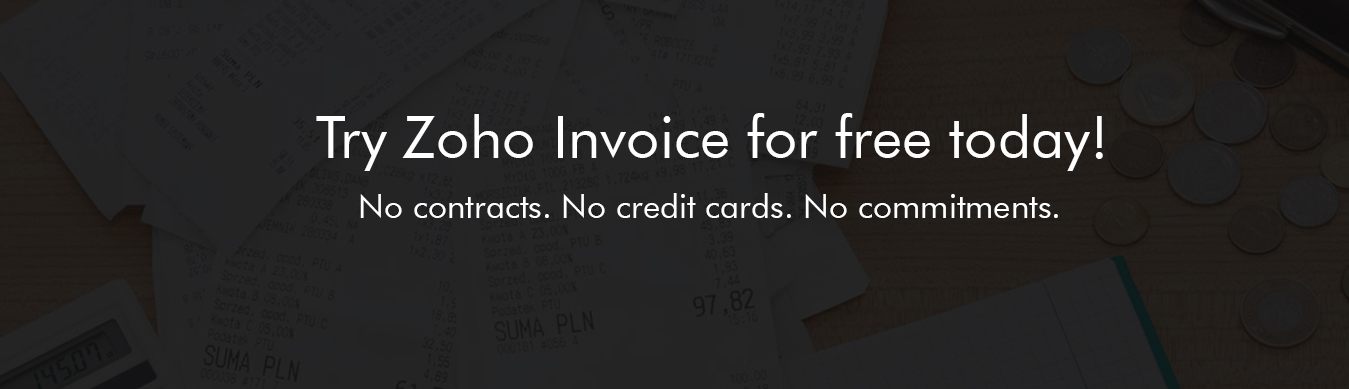Intuitive invoicing
Zoho Invoice's intuitive design lets you send professional invoices, automate payment reminders, and accept card payments online, faster than ever!


Brand your invoices
Choose a template from our gallery and give it a personal touch. Zoho Invoice lets you carefully craft your invoices to fit your brand.


Sell globally
Send invoices to your customers in their currency, make base currency adjustments, and easily analyze the revalued balances. Zoho Invoice is also multilingual and speaks 10 languages. (German, Spanish, French, Italian, Chinese, Dutch, Portuguese, Brazilian Portuguese, Swedish, Japanese)


Send your invoices by mail
Zoho Invoice professionally prints your invoices, seals them in envelopes and mails them to your customers for you.


Automate billing and save time
Set up a recurring billing profile, bill and charge your customers automatically.


Learn how your business is doing
Run real-time reports on your sales, expenses and tax summary. You can also schedule key reports and receive them automatically by email.

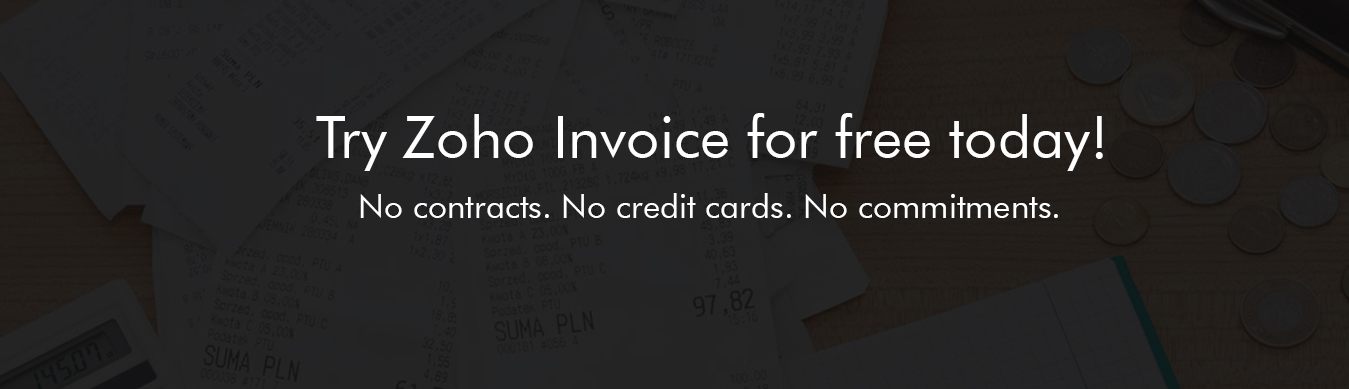
Faster payments, improved cash flow
Set up your preferred payment gateway, and start accepting card payments to instantly increase your cash flow.


Automatically receive payments
Zoho Invoice lets you store your customers' card details and charge them on a weekly, monthly or yearly basis.


Get paid on time, every time
Automate payment reminders and get paid on time. You can also send personalised thank you notes when you receive payments.


Manage credits and refunds easily
Need to issue a refund or make adjustments for an overpaid invoice? No problem! Just create a credit note and apply it to another invoice or record a refund.


Run payment reports
Instantly find out which customer is slow to pay and which invoices have already been paid. Also run detailed reports on issued credit notes and refunds.

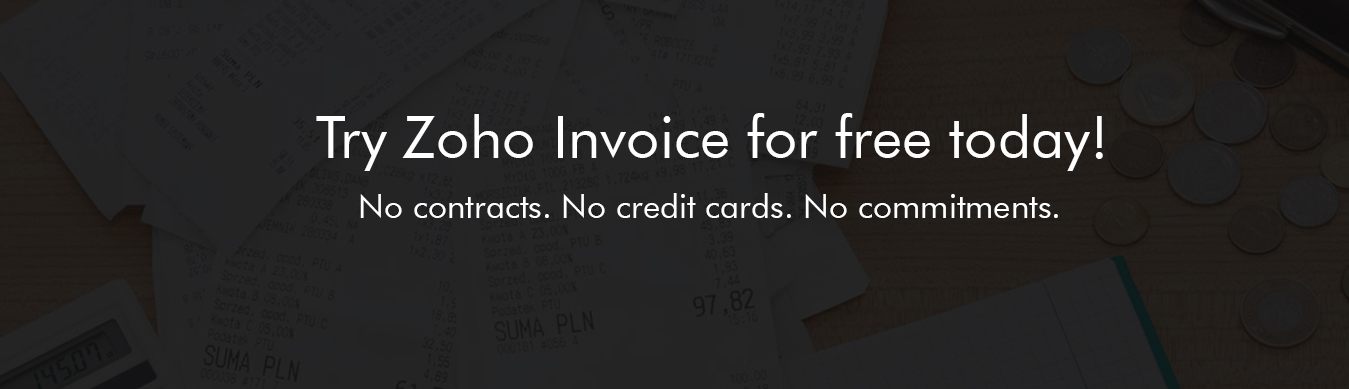
Easy estimates
Set the right expectations with professional-looking estimates. Every bit of information, from terms and conditions to customer notes, can be captured with ease.


Send professional estimates
Choose your favourite theme from our template gallery, and make it your own before you send it to a client.


Turn estimates into invoices
Once you get your client's approval of an estimate, convert it into an invoice without having to re-type the information.


Track your estimates
The Estimate History section lets you keep track of the discounts, note changes and monitor interactions with your customers.


Easy access to estimates
Invite your clients to the Client Portal, so they can accept or decline estimates, make advance payments and share their comments.

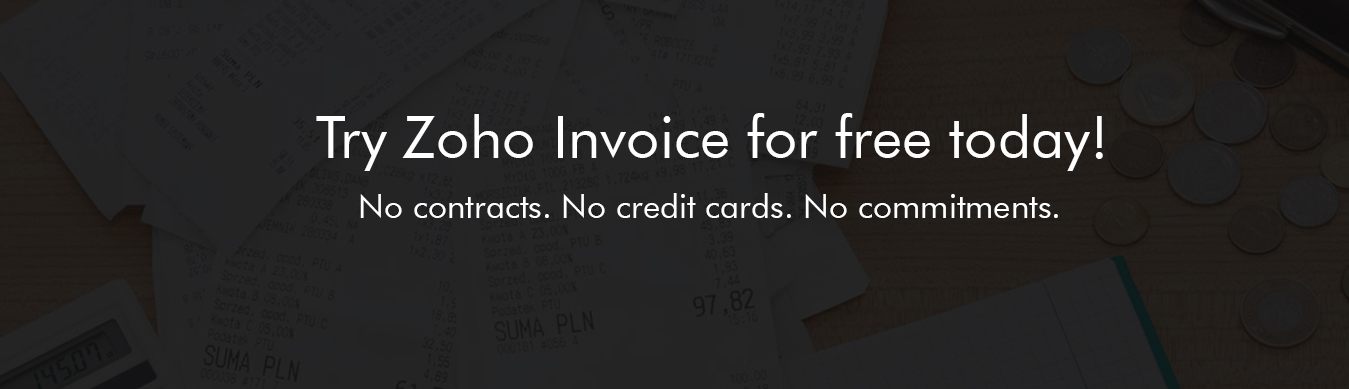
Convenient Client Portal
Offer your clients the convenience of accessing their estimates, invoices, and timesheets in a single place.


Work smarter with clients
With the Client Portal, your clients can keep track of all their transactions with you. Zoho Invoice will notify you when your clients have viewed or paid for an invoice with a real-time status view.


Share project details
Enable the option to share project details, so that your clients can view projects, associated tasks, and logged and unbilled hours. Your clients can also make advance payments for their projects through the portal.


Instantly available statement of accounts
Your clients don't have to wait for you to send their statement of accounts any longer. Now, they can simply download a PDF copy, or print them through the Client Portal.


Hassle-free collaboration
No more back-and-forth emails when trying to finalise an estimate or negotiating a deal. With Zoho Invoice's client portal, you can collaborate with your clients in real-time.


Request feedback and improve your service
Receive reviews from your clients through the Portal. Easily keep track of the reviews and ratings through the Contacts section and share them on social media.

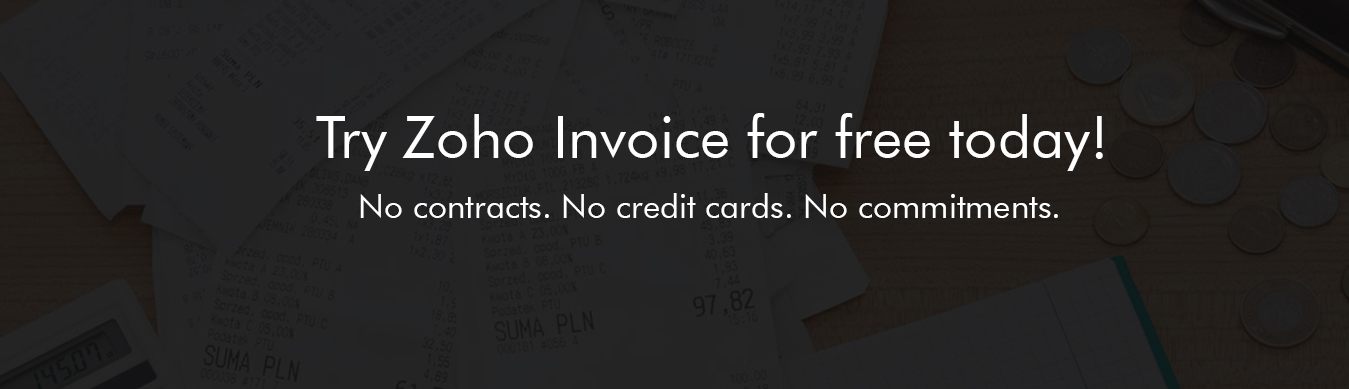
Track time and manage projects
Zoho Invoice allows you to log and track time spent on tasks. Simply create a project, invite staff, and assign tasks.


Collect advance payments for projects
Send retainer invoices to your clients and collect advance payments for projects . When it's time to bill your client for the project, the retainer payment will be automatically included in the invoice.


Run the timer as you work
Log hours from your mobile or desktop, whenever you start work. Every billable minute will be captured and entered in the calender format.
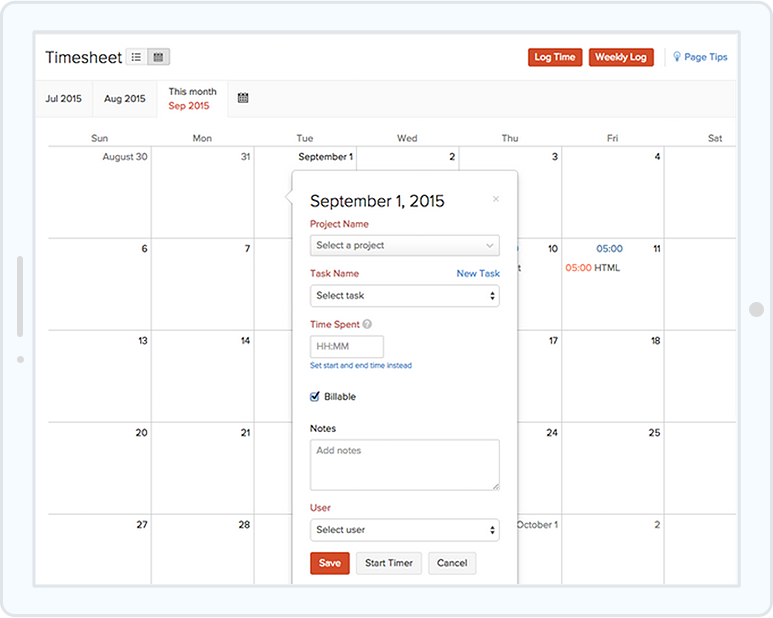

log-time-or-run-the-timer
When you are ready to bill your clients, Zoho Invoice will automatically add the unbilled hours and billable expenses to an invoice in a single click.


Keep track of unbilled hours and expenses
Know how many hours and expenses are yet to be billed through the Dashboard at a glance.


Improve productivity with team work
Provide customised and restricted access to your staff, so that they can log their hours. You can also add tasks to a project and assign them to your staff.


Set your budget
Set a budget based on the total project cost or the total hours spent. Check the progress bar in the Project Overview section to track how much of the budget is used and how much is remaining.


Check your progress with reports
Easily compare logged versus budgeted hours and un billed versus billed amount, to manage your projects better.

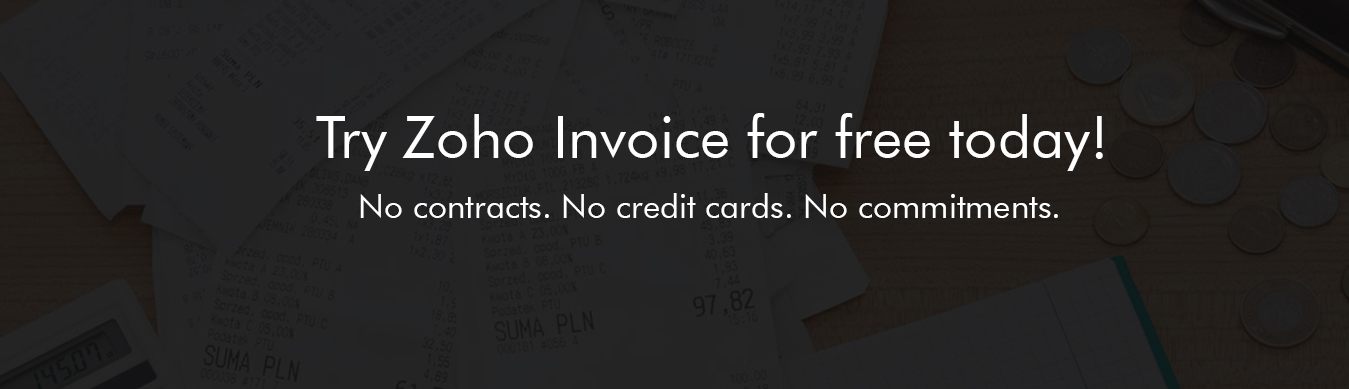
From shoe box to Zoho Invoice
Manage your reimbursable expenses in less time than it takes to go through a stack of paper receipts. Snap pictures and upload them to Zoho Invoice.


Take the hassle out of expense recording
If you have expenses that need to be recorded periodically, set up a recurring expense profile and save time spent on creating them again.


Know where you spent more
Always keep track of how much you spend. You can get a complete break-down of your expenses in the form of a pie chart for easy analysis.


Attach expense receipts
For obvious reasons, you might want to view the receipts for every expense. All you have to do is take a picture of the receipts, and upload it to your expenses.


Keep your expenses in check
Get detailed reports on your expenses to manage your business finances without hassle.